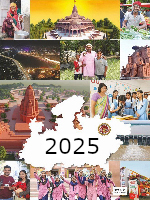This is Beta Version. It could be changed in future.
How to find Grievance at Home Page?
Grievance Redressal
Grievance Redressal System is appeared as a last primary menu at the Home Page.
Grievance Redressal System having two sub menus these are mentioned following:
- My Grievance
- Grievance Status

My Grievance
“My Grievance” is the utility through the user can post their grievance (Student and Others level user) to Concern Institutes.
Here we are showing the “Student” Grievance and for “Other” Grievance option is same as Student Grievance.

My Grievance page having the six fields as
- Stream:: There is three streams are “Higher Education” “Medical & Paramedical Education” and “Technical Education”.
- Institute:: There are having a total number of institutes for all three streams.
- Course:: There are all courses existing. According to selection of stream & institute.
- Name:: User enters her/his name in name field.
- Email ID:: User enters her/his email id in email id field. Mobile Number:: User enters her/his Mobile Number in Mobile Number field.
Above all fields are filled and click on “Go” button.
User gets OTP (Online Transaction Password) at her/his registered mobile number. OTP utility is there for user confirmation.
- User enters OTP in the field and click on “Submit OTP” button.
- Another screen is appearing at the page.


OPT section having five fields as
- Enter OTP Code:: User enters OTP in the field and click on “Submit OTP” button.
- Type of Grievance:: There are having some kind of Grievances.
- Grievance:: There having the right to selection of their grievances.
- Subject:: User enters their grievances subject in the subject field.
- Description:: User enters their grievances description in the description field.
Above all fields are filled and click on “Post Grievance” button.
User gets “Acknowledgement Slip ”. In acknowledgement slip having the grievance acknowledgement number.
How to find Grievance Status?
Grievance Status
Grievance status screen having the rights to user to know their grievance status.

- User enter their grievance acknowledgement number in the text box.
- Click on “Search” button.
- User gets her/his grievance status.

Guideline of Grievance Redressal System
- संस्था की वेबसाइट पर निजी संस्थाओ के विद्यार्थीयो के लिए पोर्टल पर ऑनलाइन समस्याओ को दर्ज करने की सुविधा प्रदान की गई है। इस सुविधा का उपयोग करते हुए विद्यार्थी अपनी समस्या को ऑनलाइन दर्ज कर समाधान के लिए सम्बंधित संस्था को भेज सकते है ।
- विद्यार्थी अपनी समस्या अपने मोबाइल नंबर पर प्राप्त ऑनलाइन ओ.टी. पी. (ऑनलाइन ट्रांसेक्शन पासवर्ड ) द्वारा वेरिफिकेशन होने पर ही शिकायत को दर्ज करा सकेगा ।
- सभी संस्थाओ को विद्यार्थियों द्वारा दर्ज की गयी समस्याओ को देखने एवं उनके ऑनलाइन उचित समाधान के लिए यूजर नाम एवं पासवर्ड प्रदान किये गए हैं ।
- संस्थाओ द्वारा समिति से निर्धारित निम्नानुसार दिशानिर्देश का पालन करते हुए समस्याओ का जाता है।
- दस्तावेजो को लौटने की सीमा - 7 दिवस
- शिक्षण शुल्क की अधिक राशि लौटाने की समय सीमा- 15 दिवस
- विद्यार्थीओ के परीक्षा फॉर्म अग्रेषित करने की करने की समय सीमा - 3 दिवस
- पोर्टल पर दर्ज़ की गई समस्या का यूनिक नंबर (टोकन नंबर) विद्यार्थियों को प्रदान किया जाता है। इस यूनिक नंबर के माध्यम से विद्यार्थी दर्ज़ समस्या की अद्यतन स्तिथि से अवगत हो सकता है। विद्यार्थियों के रजिस्टर्ड मोबाइल नंबर पर भी संस्थाओ द्वारा की गई कार्यवाही से अवगत कराया जायेगा।
- यह संपूर्ण कार्यवाही विनियामक समिति के पोर्टल पर ऑनलाइन उपलब्ध रहेगी।